Part 1. Multiple executions (15 points)
One of the most common tasks when working with computers is running a program multiple times with different inputs. (As just a single example, in the final project for CSCI 210, you first write a program to simulate how a part of the processor operates. You will then run this program with different options on different inputs. This is an error-prone operation. Instead, you could write a simple shell script to run the program all of the different ways you need.)
In this part, you will be writing a shell script to run a program (that is provided to you)
Clone the jfrac repository outside
of your assignment repository. Do not commit the jfrac code to your
assignment repository! The jfrac repository holds the source code for a
simple program, written in the Rust programming language, that generates
images of the Julia set
fractal.
Inside the jfrac directory, run the following command.
$ cargo run -- default.png
The cargo tool is used for building (and in this case running) software
written in Rust.
This will produce an image file that is 800 pixels wide and 800 pixels high
named default.png. It looks like this.
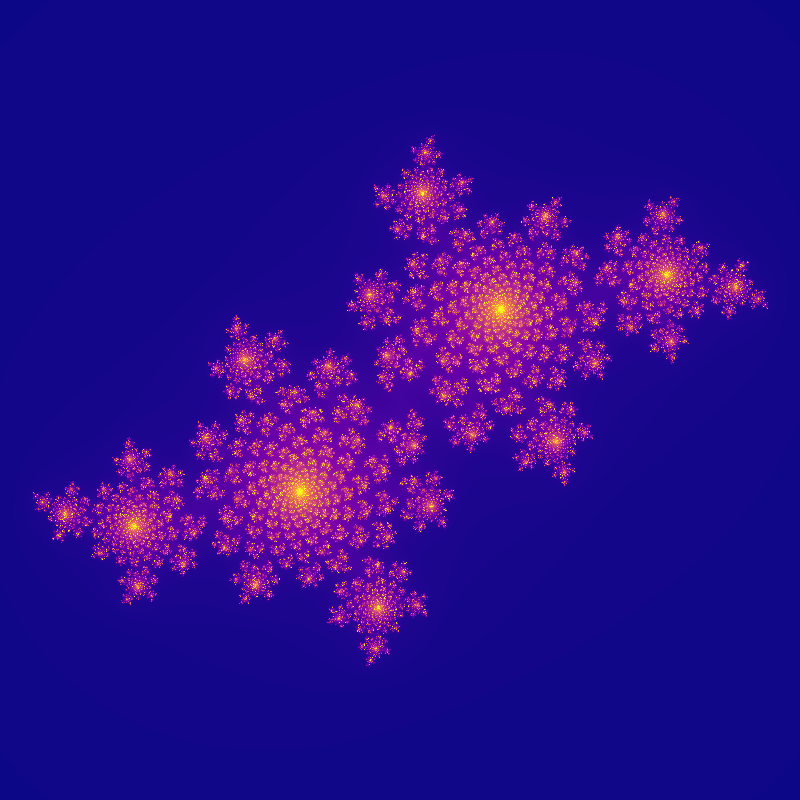 .
.
The mathematics behind the Julia set are explained on the Wikipedia page, but
are not important for us here. What is important is that by changing the
complex number in the equation , we can drastically change
the output fractal. The number is specified by passing the --constant
option to the program. For example, the default constant is so
running
$ cargo run -- --constant="-0.4 + 0.6i" explicit.png
will produce the file explicit.png which is identical to default.png shown
above. The strange -- by itself is required here. Everything before the --
is an option or argument for cargo. Everything after the -- is an option
or argument for the jfrac binary itself.
There’s no man page for jfrac, but it comes with a short help. Run
$ cargo run -- --help
to see the options. This will also show you how to correctly format both short (e.g., -c <value) and long (e.g., --constant <value>) options.
Your task
First, play around with the --constant option to jfrac to produce images
with different constants. Look at the examples given in the quadratic
polynomials
section of Wikipedia for inspiration. You’ll likely want to select values of
such that and . As you work, remember to keep track of the values of c that you like
Find 5 values of that you like.
Your task is to write a Bash script named genfrac which will run the jfrac command
several times (by using cargo run as shown above) using two nested for
loops. You should provide whatever values of you choose as input arguments to your script.
Your script must use positional parameters to access the values.
Your script must generate each of the 5 fractals at 3 different sizes, 200 × 200, 400 × 400, and 800 × 800. You can assume your script is running inside the jfrac directory - however, once you are done testing and running it you will need to move it to your lab2 repository, and make sure not to submit the jfrac directory.
Each file should be named Julia set (constant) size.png. For example, using
the default constant and default size, you would produce the file named Julia set (-0.4 + 0.6i) 800x800.png.
You should have 15 generated images in total. Add those images to your
repository in an images directory.